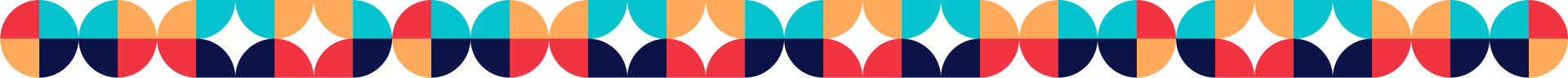The UAE is a place that attracts thousands of visitors throughout the year. Each person must have a valid visa to be able to enter the country. Nevertheless, they have a valid period in which they can stay. For this reason, it is important to do the visa status check Dubai Online to determine how long they can stay. This applies to each type of visa issued by the UAE Authorities. Therefore, you can do the visit visa status check, but also you can check your job seeker visa validity and every other visa type.
In this article, you are going to understand how to check visa status in UAE using different methods and with just your passport number. Moreover, you can check visa status online so it can be easier.
1. See how to check UAE Visa status online
We understand how hard it can be to track the exact date of your visa expiry date. This is why it is useful to know how to check visa status in UAE, this way you can do the process on the go and have this information at hand when you need it.
As you may know, your visa is a very important document if you are an expatriate resident. Thus, the UAE Government has implemented a portal that allows UAE Residents to access visa-related services. And, the best part is that you only need your passport number.
So, if you want to know how to check visa status in UAE, here we the steps you must follow:
- Go to ICP official portal.
- The website is in Arabic by default. You can change it by clicking on “English.”
- Click on the Services tab.
- Select the “eChannels Residency & Citizenship.”
- Click on the “File Validity” tab on the right.
- If you are a GCC citizen, click on the box. If you are not, leave it unchecked.
- Under the “Search by” option, click on “Passport Information.”
- You can select between “Visa” or “Residency” depending on your visa type.
- Enter your passport number and passport expiry date.
- On the dropdown menu, you have to select your nationality.
- Check the verification box and then click on “Search.”
If your information is correct, you will see all your visa details on the next page. It is included your UAE Visa expiry date.
So, if you have received your residence visa in Abu Dhabi, Umm al Quwain, Sharjah, Ras al Khaimah, Ajman or Fujairah, you have to follow the previously mentioned steps to check your visa.
1.1 Checking your visa validity with your Emirates ID
In case you do not want to use your passport number, you can also check your visa validity by using your Emirates ID. You will have to follow the next steps:
- Go to ICP official portal.
- Change the language by clicking on “English” since it is in Arabic by default.
- Look for the Services Tab on the menu.
- Select the “eChannels Residency & Citizenship.”
- Click on “File Validity.”
- Under “Search by” click on “File No.”
- Select “Type” select “Residency.”
- Under “File Type” you have to select “Emirates ID Number” and provide the number.
- Select your nationality on the dropdown menu.
- Provide your date of birth.
- Check the verification box and click on “search.”
After that, you can see all the information about your visa, including the expiry date. As you can see, it is an easy process to check it if you do not have your passport at hand.
2. Step-by-step process to check visa status in Dubai
If you have ever wondered how to check visa status in UAE, you must know that you can do it following an easy process.
It is worth mentioning that if you are in an Emirate other than Dubai, you have to use the ICA Smart Services to check visa status UAE.
But, if you got your UAE visa stamping in Dubai, you can access to another service available to Dubai residents.
So, whether you want to check the validity of your UAE employment visa or any other one, as long as you are in Dubai, you can access the General Directorate of Residency and Foreign Affairs (GDRFA) official website.
2.1 Accessing the GDRFA Dubai website easily
Dubai has implemented a separate portal for individuals who have applied for their visas in this place. It is very easy to check it by following the next steps:
- Visit the GDRFA Dubai Smart Portal.
- Under general enquiry select the “file type.”
- On the dropdown option, choose the “Residence Validity” option.
- Provide your residence visa file number. If you do not know it you can find it on your visa page in your passport.
- Enter your name, nationality, and date of birth.
- Check the verification box.
- Click on submit.
If your information is correct, the page will show you your visa details. You can check your visa expiry date and determine how much time you are allowed to stay in the UAE.
3. Learn how to check visa status using your smartphone
If your visa was issued in Dubai, you have another option to know how to check visa status in UAE. You can follow this process if you have a smartphone, either Android or iOS. It is great because it allows you to check easily without needing a computer.
So, to do the UAE visa status check using your mobile you have to follow the next steps:
- Download the GDRFA Dubai mobile app on your smartphone.
- Under the Services tab, select “File Status Inquiry.”
- Click on “Residence Inquiry.”
- Enter the information about your visa. The Code is 201, the year when it was issued, and the serial number is on your visa page.
- Provide your first name, nationality, and date of birth, and click on the “inquiry” button.
If everything was correct, you will see a green check with the word “issued”, and below are the details of your visa. You can see the expiry date and check how much time you can stay in the country.
It is important to mention that to do the visa validity check you must have your passport with you. So, it is advisable to have at least a scanned version of your passport on your mobile, to check your information easily.
4. Understanding how to do the Dubai visa check by passport number only
Sometimes you do not want to go through online procedures to check your visa validity. So, if you want to know how to check visa status using passport number UAE offline, you have to follow any of the next recommendations:
- Call 600-522-222 and follow the instructions providing your passport number.
- If your visa was issued in Dubai, you can check it easily offline by calling Amer Centre at 800-5111.
- If you are outside the UAE, you can also check your visa validity offline by phone. You have to call +971-4-313-9999.
It is very simple to know how to check visa status in UAE. Therefore, if you want to check your self-sponsored visa in the UAE, you have to follow the simple process mentioned above.
This way, you can check the UAE visa status if you do not remember the validity of your document.
5. Here we have the validity period for each UAE Visa
Whether you apply for a Golden Visa UAE, or for any other visa type, you must know that each one has a specific validity period.
Thus, there are some visas that last longer than others. For example, if you are going to apply for a Dubai Transit Visa, it will allow you to stay in the country for 96 hours at most. But, if you apply for a Green Visa, you can get a long-term residency.
Regardless of your visa type, you must know how to check visa status in UAE so you do not incur non-compliance. This way, you can know which date you can stay in the country so you can arrange everything to leave when it is necessary.
With this in mind, here we have the validity for each visa type:
- Tourist visa: There are several types of tourist visas. The single-entry allows a person to stay for 90 days and extend it for a similar period. But the UAE multi-entry tourist visa allows the holder to visit the UAE multiple times and stay for 90 days for each visit. And, it is valid for 5 years.
- Remote work visa: This visa has a one-year validity. Allows holders to move to the UAE while continuing to work for their existing employer.
- Golden Visa: this visa grants individuals a 10-year or 5-year residency depending on their eligibility. Besides, with this visa, you can get more benefits. For example, now Golden Visa holders will receive an exclusive government-issued discount card.
- Green Visa: the green visa is a 5-year residency scheme. Thus, holders can stay for a long time in the country.
- Retirement visa: with this visa, individuals over the age of 55 can reside in the UAE for 5 years.
6. How to carry out the UAE visa check after visa cancellation?
Once you have gone through the visa cancellation process in the UAE, you must also know how to check visa status in UAE.
This is because once you cancel your visa, you can stay in the UAE for a period legally, which is known as the grace period. Nevertheless, you have to be careful with the grace period after visa cancellation. If your grace period expires and you are still in the UAE, you will have to pay overstaying fines.
Thus, it is fundamental to do the UAE visit visa validity check. This will allow you to understand how much time you have before taking the next step. You could either request a new visa or just leave the UAE.
Keep in mind that you can access the ICP website to check the validity of your visa, even though you have cancelled it.
Also, you have a 6-months grace period after your visa cancellation to amend your status, request your new visa or leave the country. In the case of tourist and visit visas, individuals have a grace period of 30 days.
7. Extending the validity of your UAE Visa
Once you know how to check visa status in UAE, you can determine if you must leave soon or not. If your visa’s expiry date is near, you can apply for an extension, if eligible.
Depending on the type of visa, you can extend it for a specific period. For example, you can extend your visit visa for 30 more days. However, it is important to mention that as per new regulations in the UAE, you will have to leave and re-enter the country to extend your visit visa.
7.1 Transferring your UAE visa status to a residency visa
If you hold any type of UAE visa, you can always change it to a residency visa. However, you must meet the conditions to transfer it. Moreover, you have to pay a fee of AED 550, and you have to do the process before the expiry of your current visa.
In case you want to learn more about UAE Visas, we invite you to visit our blog. You can find helpful information such as everything about new employment visa rules in the UAE and how to get a job in Dubai on a visit visa.