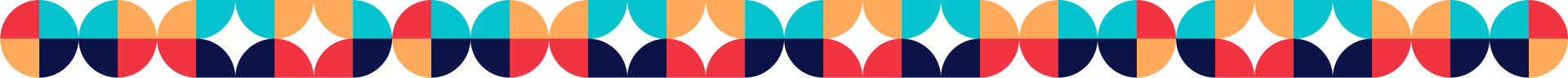As an employee in Saudi Arabia, you must know you have access to a variety of online platforms that are useful for you. One of them is GOSI, which allows you to check your employment history and grants access to a variety of services. You can benefit from it if you do the GOSI registration.
In this article, we are going to explain in detail how to do the GOSI online registration. You will see all the services which you can access through the platform so you can get all the information you need. Let’s observe:
- Do you know what GOSI is?
- See the requirements to register for GOSI
- Step-by-step process to register for GOSI
- Facts about GOSI benefits and calculations
- Learn how much GOSI take from your salary
- Get your GOSI salary certificate in a few steps
- Did you know you can download your contract from GOSI?
1. Do you know what GOSI is?
The General Organization for Social Insurance, known as GOSI, is an agency of the Saudi Arabian Government that manages social insurance services. GOSI was founded in 1969, and as per the new scheme, all employees, including expatriates, can do the GOSI registration.
Sometimes, employees may face employment issues, such as an employer refusing to register them for GOSI. Nevertheless, according to employment regulations, now everyone can enrol without getting any interference from their employers.
Concerning who can do the GOSI registration KSA, employees working in private sector companies or the public sector have to do the registration.
After you do the GOSI registration, you can enjoy the following:
- Track your contribution deposits.
- Print your salary certificate.
- Check your salary history.
- Update salaries.
2. See the requirements to register for GOSI
Doing the GOSI registration is a pretty straightforward process. However, you must comply with the following requirements so you can be able to proceed:
- Have a valid national ID or Iqama.
- Have a mobile number registered under your name.
- Provide your email address.
If you are going to use your Iqama, it is better to check your Iqama status before. This is to avoid any issues.
3. Step-by-step process to register for GOSI
Once you have your requirements, you can start your GOSI registration. You just have to follow the next steps:
- Go to GOSI Website: https://www.gosi.gov.sa/GOSIOnline/Register
- You will see three types of beneficiaries to select from, which are: establishment, contributor, or hospital.
- Select the option “As a contributor.”
- You will be redirected to another page.
- Provide the following information: National ID or Iqama number, email address, and mobile number.
- Enter a safe password and confirm it.
- Click on “Proceed.”
- You will receive an OTP on your mobile number, and you have to enter it.
- After that, click on the “Verify” button.
- If your verification has been successful, you have completed the process and you can now log in to the GOSI portal and start using all the services available to you.
4. Facts about GOSI benefits and calculations
Employee benefits are essential for you as a worker in Saudi Arabia. Nevertheless, benefits can be a challenge for employers when it comes to paying international employees.
This is why it is important to have a great understanding of the GOSI calculation and benefits in KSA.
4.1 Understanding the benefits of GOSI contribution
For the past 50 years, GOSI has been a top insurance provider in Saudi Arabia. In this regard, as a contributor, you can enjoy the GOSI benefits depending on your nationality.
For Saudi Nationals, they can get:
- Health benefits.
- Daily allowance due to injury or temporary disability.
- Those with a permanent disability can get a monthly allowance.
- Unemployment allowances.
- Compensation for the death of the employee to his or her family.
- Voluntary contribution benefits.
About expatriates, they can get the following benefits:
- Permanent disability benefits.
- Benefits due to occupational hazard.
- Allowances due to traffic accidents or injury.
Let’s explain these benefits in further detail:
4.1.1 Medical care
GOSI will take care of all medical expenses in case of occupational injury as per Article 29 of the Social Insurance Law.
4.1.2 Allowance due to temporary disability
In case of temporary disability caused by a work injury, GOSI will pay the employee as per the conditions established under Article 30 of the Social Insurance Law. It is as follows:
- If medical care is provided by a third party, GOSI will pay 100% of daily wages.
- If medical care is provided by the GOSI, it will pay 75% of daily wages.
4.1.3 Permanent disability (Saudi Nationals)
GOSI will pay a Saudi National in case of a permanent disability a lifetime of the average salary of the last three (3) months. This is per Article 31 of the Social Insurance Law.
4.1.4 Death or Permanent disability (expatriates)
In case of an expatriate worker that faces permanent or partial disability, or death from an occupational injury, the following will be applicable as per Article 36 of Social Insurance Law:
- Partial disability: 60 months of salary, with a maximum of SR 165,000.
- Permanent disability: 84 months of salary, which should not exceed SR 330,000.
- Death: 84 months of salary, with a maximum of SR 330,000.
As you can see, as an expatriate worker, you are protected in case something terrible happens. You can get compensation if you face occupational injury.
4.1.5 Unemployment allowance
In some countries, they offer an unemployment insurance scheme, which is a great aid when somebody loses a job. In Saudi Arabia, they offer unemployment allowances, which are almost the same.
According to the law, a Saudi worker that has faced termination of employment contract can get the following benefits from GOSI:
- For the first three (3) months, the worker will receive 60% salary with a maximum of SR 9,000 per month.
- For the following nine (9) months, the worker will receive 50% salary with a maximum of SR 7,500 per month.
The maximum period for this benefit is of 12 months every 2 years. It is perfect for those employees that are looking for another job once they got terminated since it gives them peace of mind while they are unemployed.
4.1.6 Retirement Plan
The Social Security Law in Article 38 states that a Saudi employee can get a monthly retirement salary if he or she fulfils one of the following conditions:
- Is 60 years old and has a minimum of 60 monthly contributions.
- Completes 300 monthly contributions.
As a National employee, you should feel motivated to contribute as this amount adds to your pension. And once you retire, you can consider moving to another destination like getting your Retirement Visa in the UAE.
4.2 Everything about the GOSI calculations
Once you do your GOSI registration and pay your contributions, you can enjoy the benefits aforementioned. Keep in mind that the amount paid to add towards the retirement benefits for Saudi employees. For expatriates, it helps cover work-related injuries.
The percentage will be based on the basic salary and housing allowances. Let’s see the calculation for Saudi Nationals:
- Employee: 9% on account of the annuity (pension) and 1% of the account on unemployment contribution.
- Employer: 9% on account of the annuity (pension), 1% on account of unemployment contribution, and 2% on account of occupational hazards.
As for expatriates, the contribution is just 2% paid by the employer.
5. Learn how much GOSI take from your salary
When it comes to GOSI registration, you have to know everything about the GOSI percentage.
This percentage is the amount deducted from Saudi workers’ wages and the amount that is payable by the employer.
Therefore, the contribution you have to give to GOSI is a fixed percentage of your contributory salary. It will vary depending on the nationality of the worker.
For Saudi Nationals, the percentage is 10% and the employer has to pay 12%. Whereas for expatriates, the employer has to pay 2% of the applicable earnings. However, it is important to consider this as it grants many benefits to employees.
Learning about this percentage is fundamental, not only for employees because it helps them learn how much they will get deducted, but also, particularly for payroll teams.
This is why it is advisable to have a payroll checklist. It can help prevent errors by ensuring accurate payroll data. On the other hand, if handling deductions and calculations is too difficult, it is best to look for external help.
6. Get your GOSI salary certificate in a few steps
Getting your employee salary certificate is very simple once you have done your GOSI registration.
One of the advantages of GOSI is that you can carry out several tasks related to your salary. Here we have all the information you can do and the processes for your salary.
6.1 Learn how to check your GOSI Salary History
As an employer, you have to check your payments to ensure they are following the provisions of your Labour Contract. Thus, you must check your salary history to determine everything is as stated.
To check your salary history you have to do the GOSI login and then follow the next steps:
- On the left menu, click on “Contributions History.”
- Scroll down and click on the option “Wages History.”
- Select “Job Titles and Wages.”
- You can now see your salary history and information such as date, duration, and wage subject to contribution.
It is important to point out that your contributions are based only on your housing allowance and basic salary. So, your salary in your GOSI account will only display a history of these two components.
6.2 Can I update my salary on GOSI?
After you log in to your GOSI account, you can update your wages as a contributor. You will have to follow the next steps:
- Login to GOSI online.
- Enter the year based on the establishment’s calendar.
- Select your nationality.
- Enter your wage.
- Click on the option to update wages.
6.3 Getting your salary certificate by a simple procedure
Lastly, you can get your salary certificate easily by login into GOSI. This document is useful for different processes, such as applying for a family visa, presenting your official records in the labour office, or maintaining your employment record in Saudi Arabia.
Whether you earn the minimum wage in Saudi Arabia or you have a higher salary, you can check it by following these simple steps:
- Go to the GOSI website.
- Log in to your account using your Iqama number and password.
- On the left menu, click on the “Certificate and letters” tab.
- Select the “Release Certificate” option.
After that, you can download your salary certificate, and the system will send it to your employer’s email.
7. Did you know you can download your contract from GOSI?
After you have done your GOSI registration, you can also download your employment contract. Employers must submit the contract to the GOSI platform so the government can review it at any time.
To download your contract you can do the following:
- Open GOSI portal.
- Log in to your account using your Iqama Number and Password.
- Click on “Contributions History.”
- Scroll down until you see “Wages History” and click on that option.
- Select “Contribution Summary.”
- Scroll down until you find “Contract Information.”
- You will then see details about your contract such as ID, type, start date, entry date, and status. You can download it by clicking on the PDF icon under “Contract Copy.”
It is crucial for you as an employee to have your employment contract at hand. This way you can check if it is under Saudi Labour Law.
If you would like to learn more about the different online services which you can access in KSA you can visit our blog. We have useful information for you like how to do the MOFA Visa Check status online, the QIWA Login application, or how to do the Mudad KSA login and registration.