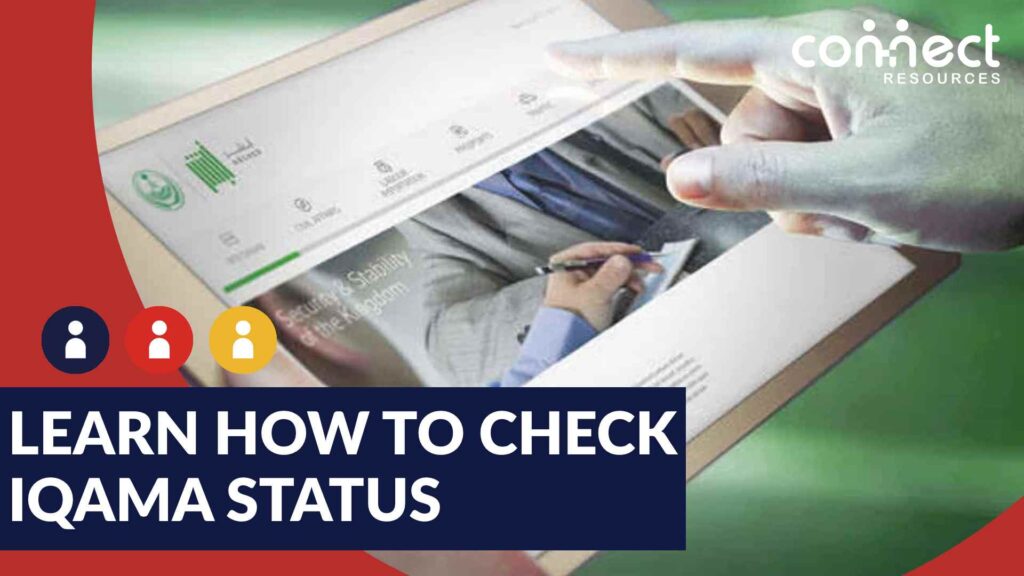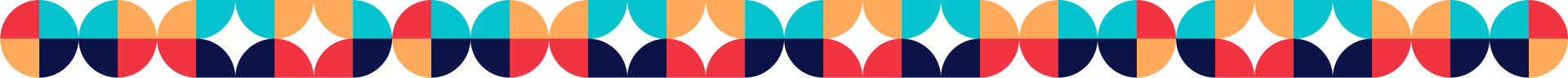The Iqama is a very important document the Saudi government issues to expatriates. In this regard, every foreign employee that obtains payment in KSA must know how to do the Iqama status check. This is intended to avoid any issue with the authorities regarding his or her legal status.
In this article, you are going to learn more about how to check Iqama status in Saudi Arabia, since there are many ways you can do it, for your convenience. Moreover, you are going to gain more understanding of the red and green Saudi Iqama status.
- What is the Iqama?
- How to check Iqama status online?
- How can you check Iqama with a passport number?
- The Iqama red-green status
- How to check Iqama with the border number?
- What is the process to check Iqama through SIM?
- How can you know when your Iqama expires?
- How can Connect Resources help you with the Iqama status check?
1. What is the Iqama?
First of all, it is important to understand what the Iqama is before you start learning how to check the Iqama status.
The Saudi Arabian government issues the Iqama, which is a residence permit aimed at foreign individuals that arrive in KSA on an employment visa that they checked. Thus, it is important to note that not all expatriates are eligible for the Iqama.
Since the Saudi Arabian government has a strict Saudi Labour Law and guidelines about immigration, foreign employees and independent contractors cannot apply for the Iqama by themselves. Instead, the local employer that is planning to hire him or her, should be the sponsor and apply on behalf of the worker.
Once you are living in KSA, and you have got your work permit and Iqama, you must be aware that these documents have a specific duration. Usually, they are valid for a year, but they can be extended if you are going to continue residing in the country.
Therefore, it is important to keep all of your documents updated, so you do not face any bad consequences. Such as the overstay fine in the UAE.
This is why it is so important to learn how to check Iqama status, so you can request your employer to take the necessary actions to renew it.
Also, you should carry your Iqama with you, since the police or other authorities can demand it, and it is your identity proof.
1.1 Who is responsible for renewing Iqama?
After you learn how to check Iqama status, you can request your employer to renew it if it is necessary.
Thus, you should know that if your Iqama is not renewed timely, your employer will have to pay a fine for non-renewal.
1.2 What happens if your Iqama is not renewed?
Once you check Iqama status online, and you see that its expiry date is near, it is necessary to renew it as soon as possible. According to immigration guidelines, expatriates have three days after the expiration date to renew it.
During those three days, you will not receive a fine. But, after that period, the fine is 500 Riyals. But, if you have repeated the fine, which means that this is the second time that your Iqama expires and you do not renew it on time, the fine will be doubled, 1000 Riyals.
2. How to check Iqama status online?
There are several ways for doing the Iqama check status. You can check it online without having to go personally to any place.
2.1 How to check Iqama status online through Absher
Knowing how to check your Iqama validity is very simple if you have an Absher account. You just have to follow the next steps:
- Go to the Absher Portal.
- Select the language you prefer.
- Provide the login information for your Absher account.
- You will receive a one-time password on your registered mobile phone number.
- Input the OTP you have received.
- Select the option “Query Iqama Expiry Service”.
After that, you will see a display of the expiration date of your Iqama.
You can also download the Absher App and check Iqama validity easily in a few steps:
- Download the Absher App on your mobile phone.
- Use your user Id and password to log in to your Absher user.
- Provide the OTP you will receive on your mobile number.
- Select the “Profile” option that is under the “My Services” section.
- After that, select “My Iqama” so you can see your information.
You will see all of the details about your residence in KSA, as well as your Iqama expiry date.
2.2 How to check Iqama status without Absher
If you do not have an Absher account, you can do the mol Iqama expiry check easily by simply entering the Ministry of Labour official website.
You will have to follow the next steps:
- Go to the MOL portal.
- Select the individual Portal.
- Enter your Iqama number.
- Enter your date of birth.
- Solve the captcha and click next.
On the next page, you will be able to see all the information about your Iqama, including the expiry date.
3. How can you check Iqama with a passport number?
Since there are several methods to know how to check Iqama expiry, you may be wondering if you may check it with your passport number. Unfortunately, there is no way to check Iqama using your passport.
If you want to check if your Iqama was issued or not, you will have to check it with your border number. It is the most effective and simple way to check it. If your employer has not applied for your Iqama, make sure to remind him or her, because this process has to be done within 90 dates upon your arrival to KSA.
4. The Iqama red-green status
Another important aspect associated with this residence permit is the Iqama red and green status. This is known as the Nitaqat Status of the company.
So, to check this, you must have the Iqama number of a foreign individual under Kafeel sponsorship.
This process is done by employers, and they can do the Iqama check red green easily by following the next steps:
- Go to mol.gov.sa.
- Enter the Border Number.
- Enter the Iqama Number.
- Provide the Passport Number.
- Submit the captcha.
After that, the website will provide the Iqama colour status. So, it is an easy way to do the Iqama red and green check.
4.1 What does the Iqama colour mean?
Once you have done the moi Iqama check red green, you will see that it is classified under a specific colour.
This is under the Nitaqat Law for Saudization, which was introduced by the Saudi Ministry of Labour to boost employment opportunities for local individuals.
Therefore, a company that is under a green category is following the saudization with a high rate. But, it is worth noting that this requirement differs from industry to industry.
Thus, the NItaqat is a Saudi program that is connected to the red-green status of the Iqama. Nevertheless, it is not used to classify a worker, but to classify the company based on its saudization rate.
So, an individual can do the Iqama expiry check red green to see the status of the company that has hired him or her.
In this regard, there are three colours or categories:
- Green: companies under this category are free to do more actions, such as change the profession of their employees, do easier visa processing for foreign individuals, and renew the Iqama of their workers even three months before the expiration date.
- Yellow: the Nitaqaq program used to have a “yellow” category, but the MOL of KSA requested to eliminate it.
- Red: companies under the red category have limitations regarding what they can do. For example, they cannot get new visas for foreign individuals, cannot renew their employees’ Iqamas, cannot open new branches, and so on.
- Excluded: there is another category under which employers can fall, and that is the “excluded” category. This means that the company has fewer than 6 employees, so the Nitaqat requirements do not apply to this enterprise.
5. How to check Iqama with the border number?
If you want to know how to check Iqama, because you are interested in knowing if it was issued or not, you can use your border number. It is helpful for individuals that have less than 90 days in the country.
To do this, you have to follow the next steps:
- Enter the Ministry of Labour’s Iqama portal.
- Provide your border number.
- Enter your date of birth.
- Input the captcha.
- Click on the search button.
After that, it will display your personal information. So, if your Iqama was issued, you will see your residence permit number. Also, you can see your Iqama colour status, which is sometimes helpful for some companies.
6. What is the process to check Iqama through SIM?
Lastly, one other method used for the Iqama expiry check 2023 is through the CITC if you have already purchased a SIM card in Saudi Arabia.
This is because your SIM is connected to your Iqama. Keep in mind that as an Iqama holder, you are only allowed to have two SIM cards at any one time as a maximum.
So, if you want to check how many SIM cards are associated with your Iqama, you can follow the next steps:
- Enter the CITC portal.
- Select “Individual”.
- Provide your Iqama number, mobile number and date of birth.
- Enter the captcha.
- Click on search.
- Provide the OTP you have received on your mobile number.
- Click on “submit”.
On the next page, you will see how many SIM card numbers you have registered.
And, there is another way to check it through SMS, depending on the operator you use. Here we have the details:
- Lebara and Etihad Jawraa: send an SMS to 1755 with the word “ID”.
- Sawa and STC: send an SMS to 900 with “9988”.
- Zain: send an SMS to 700123 blank.
- Virgin Mobile: send an SMS to 309985 blank.
If you have any SIM cards associated with your Iqama, you will receive a confirmation from your mobile operator with the information.
7. How can you know when your Iqama expires?
By carrying out the Iqama date check, you can know the validity of your residence permit. Make sure to request your sponsor to renew it before the expiry date, otherwise, it will be subject to fines or penalties.
However, it is worth noting that your Iqama has to be issued by your employer within 90 days of your arrival at KSA. Also, you need to have your Iqama with you all of the time.
Therefore, you can check your Iqama expiry date by any of the following we mentioned before:
- Through the Absher portal or App.
- MOL official website.
- By SIM.
- With border number.
8. How can Connect Resources help you with the Iqama status check?
Here at Connect Resources, we understand how crucial it is to know how to check online Iqama status. Therefore, we deliver our services to employers that are not able to renew them on time, and that want to avoid fines and penalties.
You can have a solid workforce and focus on your operations while we focus on the Iqama validity check in Saudi.
Moreover, we offer a variety of HR solutions for your business so you can have peace of mind:
- Payroll Outsourcing
- Staff Outsourcing
- Employment Visa Outsourcing
- HR Consultancy
- Executive Search
- IT Outsourcing
- Contract Staffing Services
Do you want to forget about the Iqama expiry date checking? Trust our team of experts to help you have everything in order with your workforce. Contact us at +971 43 316 688 or send us an email with your questions about mol ksa Iqama status to contact@connectresources.ae.
If you have been looking for the perfect job opportunity in the Middle East, now it is time to go to thetalentpoint.com. The Talent Point is the best platform where you can apply for open positions so you can continue growing professionally.