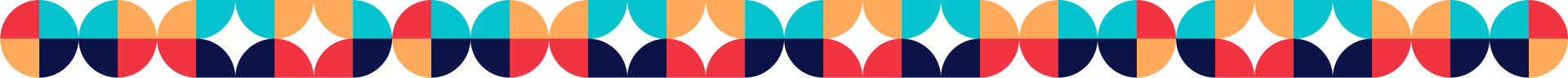Jobs for migrants are becoming more available as migration surges in Saudi Arabia. Consequently, the Kingdom of Saudi Arabia is offering a fantastic platform, the QIWA platform, to meet their needs. The Ministry of Human Resources and Social Development benefits from the QIWA KSA’s services and solutions since they help to enhance the electronic services provided to the labor sector. They only need to the QIWA registration login and then do the QIWA login.
In this article, we will be talking about QIWA registration online and everything regarding the QIWA login process. Let us observe:
- What is QIWA?
- How to register with the QIWA platform?
- Employee relocation through QIWA
- How can Connect Resources help?
1. What is QIWA?
The Saudi government developed the QIWA SA app to make it simpler for companies and business managers to conduct business in the country. Also, it allows people to improve the level of services offered by public and private organizations.
The app, released by the Ministry of Human Resources and Social Development, offers a number of services such visa issuance, temporary work visas, employee transfers, and 82 other tasks. It also provides information on Saudi labor laws, rules, and regulations. Additionally, it provides a dashboard that is interactive and shows market indicators, unemployment rates, and the viability of jobs.
For foreigners, Saudis, and entrepreneurs alike, Saudi Arabia’s drive toward digitalization has streamlined corporate procedures. A user of QIWA can make a personal profile, share verified information, and get e-adviser services. QIWA also provides alerts to businesses to prevent infractions due to evolving rules and regulations. It is important to note that QIWA had more than 500,000 registrants as of March 2021.
1.1 What does QIWA login does for companies?
QIWA platform (www qiwa sa) provides electronic features and services that are available around-the-clock:
- Facilitate efficient management of the business and enhance the working environment
- eAdvisor.
- indicators of work.
- The publication of standard or custom labor policies.
- Adaptable Saudiization Plan.
- Dashboard with interactive information on the establishment.
- Monthly Establishment Report.
- Instantly opening the establishment file for Gulf and foreign investors.
- Visas
- Immediate professional and provisional visas (without endorsement) are available for both newly created and existing businesses.
- Issuing instant visas for women.
- Issuing visas for temporary work visits.
- Granting specialized profession visas without authorization.
- Control employees while enhancing contractual relationships
- Transfer of services for dependents and employees.
- Change of occupation right away without having to go to the labor office.
- Ajeer, please permit the temporary secondment of residents.
- An interactive interface for calculating fees, new utensils for managing work licenses, and detailed invoicing of work permits and payments.
- Manage contracts for employment.
2. How to register with the QIWA platform?
Although there are not many requirements to create a QIWA. SA registration, there are a few items you must have before you can begin the registration process.
- Account Absher. You must have an Absher account that is registered and fully operational because QIWA obtains all information pertaining to you and your employment through Absher. You must therefore have a personal Absher account. Note that you can make one Absher account if you do not already have one.
- A mobile number connected to your Absher profile. This number will receive a code for verification.
- Iqama number you have.
- The expiration date of your iqama in Hijri format.
Using the qiwa.sa registration form, you can create a free account on the QIWA gov sa platform. All devices can visit this website. Simply adhere to the instructions below to create a free QIWA account:
2.1 Step One
Firstly, click the link below to launch the QIWA official website in your browser. This webpage typically opens in Arabic. You can, however, select English as the language. Simply select English after clicking the Menu icon; which looks like three lines in the top left corner of the screen of the QIWA SA app download.
The English version of the QIWA app download is now available in the KSA. Click the menu icon, which is now in the top right corner and looks like three lines, and furthermore select “Register” to complete the registration process.
2.2 Step Two
It will open a new Sign-Up page. You may now begin the QIWA KSA registration. Submit your Iqama number and expiration date first. The expiration date of the iqama must be in Hijri date format. Click “Verify Information” after inputting the Iqama number and expiration date.
2.3 Step Three
You can now enter an email address and create a password to get into your QIWA new account. After providing your login details, click “next.” Therefore, enter your cell phone number. Your QIWA account will be established with this phone number. Subsequently, you will receive a one-time passcode OTP at your phone number.
- After entering a mobile number, click “Send.” At this number, you will get a one-time confirmation code.
- Type in the verification code.
- To accept the terms and conditions, check the empty checkbox.
- Then select “Create Account.” Congratulations! You have successfully established your free QIWA login. You will receive a notification confirming your registration.
2.4 Step Four
You must wait a short while as the system retrieves your data from Absher. It will direct you to your freshly established QIWA account once the process is 100% complete. If you click the “>” button next to your name, you may see your name there. You will log into your account to view all of the information available about you, your employment, etc.
Remember to check your email for a message that provides crucial details about your recently created QIWA platform account.
You may see that a large number of the online services advertised on the QIWA platform are inoperable. This is due to the Saudi government’s recent labor reforms, which will require some time to take effect. Nearly all of the services will be operational and accessible for usage within a few days.
In short, this is how you do your QIWA register.
3. Employee relocation through QIWA
3.1 Putting the job contract on the QIWA KSA app
An employment contract demanding the transfer of the employee services to the QIWA platform must be uploaded by the new employer. However, the company must first follow a number of guidelines. The terms are:
- In accordance with the rules, the employer ought to be able to obtain a new visa.
- During the previous three months, the employing firm showed at least 80% complying with the wage protection system.
- The employer ensures that all contracts are fully compliant with the Contract Registration Program (CRP).
- The business follows the rules of the self-evaluation program 80% of the time.
- Additionally, the business abides by the maximum workforce nationality limit set by QIWA Saudi Arabia.
- The Nitaqat scheme for businesses has a green status.
3.2 Accepting a job offer through the QIWA login
Once the company has established the job portal and the applicants have registered for QIWA online, they can approve the employment agreement. The following steps may be taken by applicants within ten days of its beginning in order to receive the position or employment contract:
- The applicants must register on QIWA.sa on their own.
- Upon correctly enrolling for one, they can access their account using the QIWA sign-in.
- Select “Individual account” next.
- On the following screen, click “Employee transfer.”
- Select “View contract” from the menu.
- Before being approved into QIWA gov sa, the contract of employment should be carefully read since it is the only one that is considered to be legally binding by the HR ministry and the Saudi government.
- Either accept or reject the contract.
If you experience any problems accepting requests or registering on www.qiwa.sa, call the QIWA beta hotline at 920000105 or send them an email to support@qiwa.sa.
Hiring companies have set specific criteria for candidate acceptance, including:
- The individual should have operated for at least a year before traveling to Saudi Arabia with the present workplace.
- not having a history of unpaid offenses for which the worker is still accountable.
- There are no active requests for sponsoring transfers at this time.
3.3 The current company accepts the transfer
following registration and acceptance of the employment offer or employment contract by the candidates. After receiving the request, the current employer determines whether to accept or reject the transfer. During this time, the QIWA’s status reads “Pending current employer’s approval.”
If the current employer approves the request within 14 days, the worker transfer is successful. Another option is for the system to take over and approve the request form without Kafeel’s input. Following the download of the QIWA app, both of these situations will have the mark “Approved” there.
3.4 Waiting for the notice period to end
After the aforementioned procedures are finished and the transfer request has been approved by the current employer, the employee’s notice period will begin under QIWA.
Therefore, the current employer has the choice of immediately implementing a transfer request or deferring the employee’s termination until the end of the period of notice. In the free QIWA app download, the latter has the status “Pending for notice period completion.”
3.5 The transfer is finished by the new employer
After the employee’s notice period, if any, is over and the present company authorizes the relocation of its employee, the worker transfer solution in QIWA officially kicks off.
The new employer then pays the Iqama transfer costs and makes use of the Absher app, changing the status to “pending completion of the new employer’s transfer in Absher.”
Within 24 days, the employer may utilize this app to make a request to change the name of the company or transfer employees. If you don’t begin within these 24 hours, the entire process will be a failure.
As a result, following the QIWA KSA login, the QIWA platform will show the status: “Expired because the employer did not fulfill the request.”
3.6 Signing up for the new Iqama
If the employee relocation request is granted by the current employer, adhere to these procedures to enroll for a new Iqama:
- Pay the transferring Iqama sponsorship fee within 12 days to finish the Jawazat procedure.
- Article 40 of the Saudi Labor Law states that the employer is responsible for paying the expenses.
- Once the transfer is over, one can utilize the Absher app to check the new Kafeel’s development.
- After completing the transfer, one can head to any Jawazat facility to grab the print of the new Iqama.
4. How can Connect Resources help?
Doing the QIWA login process can be daunting. Especially, if you want to do other processes such as Saudi iqama status and more. As a result, we are here to give you the support you need in this and other areas. With Connect Resources you can easily do your QIWA login in the KSA. Also, if you are in the UAE, you can easily obtain your multiple entry visa, golden visa, and more.
Our organization is able to provide you with the assistance you require if you require more than simply iqama expiry services. For many years, we have helped companies in the United Arab Emirates expand and accomplish their objectives. As a result, we offer a range of services that may help a business grow and succeed. Consequently, you can rely on us if you want to expand to one of the following regions:
Do you need support with your QIWA beta login? Contact us now! Call us at +971 43 316 688. Furthermore, you can email us at contact@connectresources.ae. With regard to your commercial or personal affairs in the UAE, our qualified team is equipped to support you in any circumstance that arises.
You can also use The Talent Point if you need to get employment in the United Arab Emirates immediately. Thus, all you need to do is register in order to look through the open positions that companies post on thetalentpoint.com every week. Simply email us at contact@thetalentpoint.com with your resume, and we’ll do everything we can to match you with the ideal position!