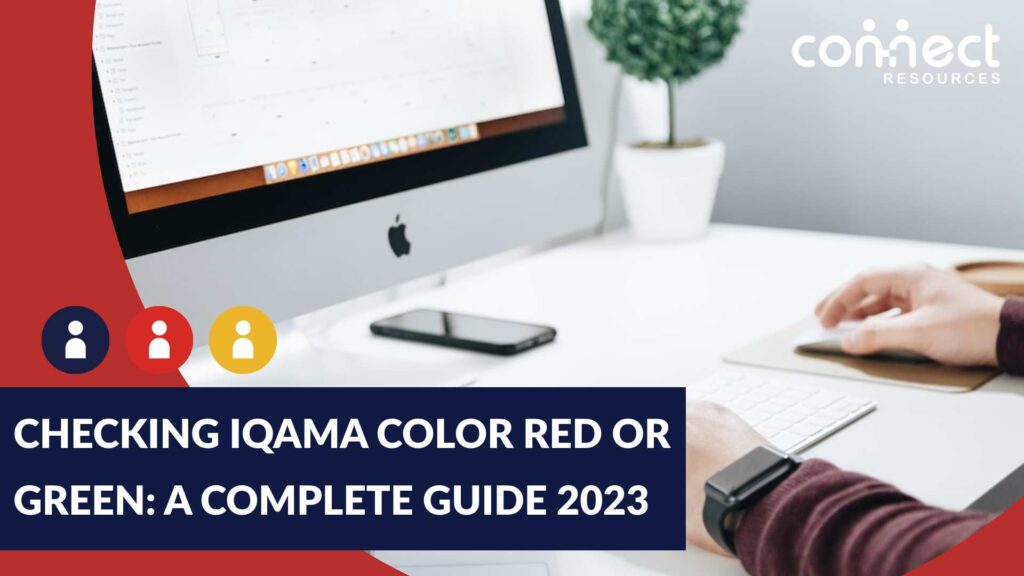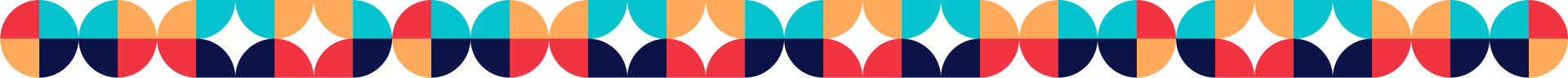As an expat resident in Saudi Arabia, you should have a valid residence permit to stay legally in the country. This residence permit is known as Iqama. Thus, you also should know how to check Iqama red green status so you can determine if your permit is still valid or if you have to renew it.
In this article, you are going to learn how to check Iqama red or green by following several methods. Moreover, you can understand what the red green Iqama status means. Let us observe:
- Do you know what Iqama is?
- Get to know the methods to check iqama red green status
- See how to do an Iqama status check online KSA
- Iqama red-green status
- Understanding how to do Iqama check SIM
1. Do you know what Iqama is?
As you may already know, you cannot work without a work permit in Saudi Arabia or without a residence permit. Thus, once you find a job and apply, your employer should arrange all the documentation for you, in case you are an expatriate.
Therefore, with your employment contract as per your Saudi Labor Law, you can get your residence permit, which is known as Iqama in KSA. It is issued by the Saudi Government, but you cannot apply for it.
Your employer is in charge of sponsoring you and therefore applying for the Iqama on your behalf. In this regard, your Iqama serves several purposes, such as the following:
- Opening a bank account in any of the local or international banks.
- Apply for a driving license.
- Get a mobile SIM card.
- And much more.
So, once you get your Iqama, you should know that it has a specific validity. We understand that remembering the expiration of your residence permit can be difficult. But, you have to make sure to renew it on time if you plan to continue residing in KSA.
This is why it is important to know how to check Iqama red green. By doing this process regularly, you will be able to stay up-to-date on when it will be necessary to renew your residence permit. Nevertheless, you cannot renew your Iqama, your employer is in charge of doing it.
Therefore, when you know that your expiration date is near, you have to notify your employer about the actions to take.
The best part is that checking your Iqama status red green is very simple and it will only take a few steps. And, you can use several methods, depending on the resources you have available. These methods have been updated since the Iqama red green 2021.
2. Get to know the methods to check iqama red green status
Checking your Iqama red or green will take just a few minutes. You can use any of the following methods to check your red green Iqama:
- Using the Absher website or official App.
- Checking by the MOL portal.
- Checking by SIM.
- Use your border number.
As you can see, you can use your mobile or computer to do the Iqama red and green check. It is a simple way to carry out the process without any trouble.
It is worth noting that it is only possible to check the Iqama red and green of those expats that are under Kafeel sponsorship. Therefore, it is not possible to check the Iqama colour status of dependents and domestic workers, since they are not registered under the Ministry of Labor.
3. See how to do an Iqama status check online KSA
One of the greatest advantages the Saudi Government provides expatriates is the possibility to check their documentation online. This way, you do not have to go to a government office to do the Iqama red green check.
Thus, you can use your computer or even your smartphone to do the Iqama check red green. However, we understand that not everybody knows how to use an electronic device. This is why the easiest way to check your Iqama status is by going to an office of the Ministry of Labour and requesting the MOL Iqama red green status.
But, if you prefer to do it online, here we have two ways in which you can check your Iqama status:
3.1 Check the Iqama status and expiry date without Absher
If you do not have an Absher account, you have nothing to worry about. You can check your iqama red green through the Ministry of Labour official portal.
You have to follow the next steps:
- Visit the MOL website (mol.gov.sa)
- The page by default will be in Arabic. You can change it to English if you prefer by clicking on the dropdown language menu located at the top left.
- Select “Individual Portal.”
- Provide your Iqama number.
- Enter your Date of Birth.
- Enter the verification code and click on “next.”
After doing these steps, you will see the Iqama expiry date.
3.2 Checking your Iqama status and expiry date through the Absher portal
If you have an Absher account, you can check the colour status and expiry date by following the next steps:
- Visit the Absher portal (absher.sa).
- Select the “Individuals” option at the right.
- Change the language to English if you prefer.
- Login to your account.
- Click on “Query Iqama Expiry Service.”
- Enter your Iqama number.
The next page will show you the details of your Iqama, including your expiry date.
If you would like to change your mobile number in Absher, you can do it through the website or go to an Absher Kiosk.
3.3 See how to check Iqama using the Absher App
If you own a smartphone, you can download the Absher App and check the Iqama expiry date easily. You just have to follow the next steps:
- Go to the App store on your mobile and look for the Absher App to download it.
- Open the App and log in to your Absher account with your ID and password.
- You will receive an OTP. Enter it.
- Under the “My Services” section, select the “profile” option.
- Select “My Iqama” to see your information.
- Then, you will see all the details about your Iqama.
3.4 Can you check the Iqama status for your dependents?
Although you cannot check the colour status of Iqama red green for your dependents, you can check their Iqama expiry date.
Normally, their expiry date is the same as yours. However, it is different for sponsored individuals such as a spouse, parents, or housemaids. So, you can check the Muqeem visa validity in Saudi Arabia and get the information you need.
4. Iqama red-green status
Besides checking the expiry date of your Iqama, you can also check the Iqama red green status. This is known as the Iqama colour, and it is used as a classification system for private companies but in terms of their Saudization level.
As you may know, many Middle Eastern countries are implementing programs to provide employment opportunities to nationals. For example, in the UAE, the program is known as Emiratisation. While in the Kingdom of Saudi Arabia, it is known as Saudization.
So, the moi.gov.sa iqama status red green works to identify the Saudization rate of a company, also known as Nitaqat Status.
In this regard, if an employee checks the Iqama colour status, can know if the company to which he or she works is complying with the Nitaqat program or not. And, to check it you only need your border number.
4.1 How to do the Iqama check by border number
- Go to the MOL’s Iqama portal (Services > Inquiry > non-Saudi employee inquiry).
- Enter your Border Number.
- Enter the verification code.
- Click on “search.”
You will see all of the details, including the Iqama colour status. If it is green, it means that the company achieves a good nationalization performance. But, if it is red, it means that the company has a poor nationalization performance.
5. Understanding how to do Iqama check SIM
Once you are residing in Saudi Arabia, you need to have a mobile number so you can communicate with others. But, to be able to purchase a SIM card you should have a valid Iqama.
This is because your SIM will be linked to your Iqama. And, an Iqama holder can only have two SIM cards at a maximum at one time.
In case you are not sure how many SIM cards are connected to your Iqama, you can check it easily. It is worth reminding that this process only works to check the amount of SIM cards associated with your Iqama, but it is not a process to do the Iqama expiry check red green.
5.1 Iqama check SIM through the CITC
Follow the next steps to check how many SIM cards are connected to your Iqama:
- Visit the Communications and Information Technology Commission (CITC) portal.
- Select the “individual” option.
- Provide your Iqama number.
- Enter your date of birth.
- Enter your mobile number.
- Provide the verification code.
- Click on “search.”
- Provide the OTP you have received on your mobile and click on “Submit.”
5.2 Iqama check SIM through SMS
You can also check your Iqama SIM Card by sending an SMS to your mobile operator. Depending on the one you have chosen, you can send a quick SMS and get the information you need.
If you want to succeed in Saudi Arabia, you need to know everything about the services you can access. Learn more about how to MOFA Visa check the status online or how to do the Mudad Login and Registration by visiting our blog.