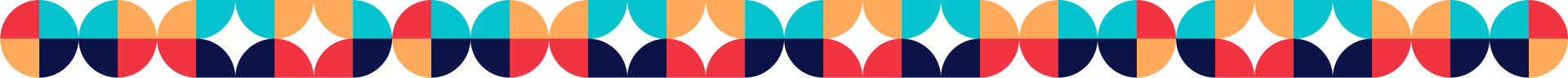Working remotely has become a common practice for many professionals all around the world, who have also developed remote-working strategies. And one of the many elements that working remotely involve is running remote meetings from time to time. But in case you do not know how to run a remote meeting effectively, you need to learn how to.
In this article, you will learn everything you should know about remote meetings and how to carry them out effectively. For example, here you will learn how to create efficient strategies to run a remote meeting without any problems. Plus, you will also discover how to improve the effectiveness of your remote working practices so you can be more productive. Let us observe:
- What are remote meetings and how are they set up?
- What tips should you keep in mind when organizing an online meeting?
- How many tips should the attendees consider when participating in an online meeting?
- How can you choose the most suitable conference tools to run a remote meeting?
- What are the most effective meeting management tools for online meetings?
- How many things should you know about asynchronous culture and why is it important?
- Tips you should consider if you desire to have fewer online meetings
- How can Connect Resources help you improve your remote meetings strategies?
1. What are remote meetings and how are they set up?
Ever since the COVID-19 pandemic started, remote meetings have been becoming more and more popular among workers from everywhere. And even after the crisis passed, most workers are now used to having a remote meeting every now and then. In fact, they discovered that these virtual meetings can be more effective than in-person meetings if they apply good strategies.
As you may know, online meetings are informal or formal business meetings that are held in a virtual environment. Therefore, it is essential to have a unique set of tools, planning, etiquette, and execution when organizing these meetings. Besides, there are also some challenges that both organizers and attendees must overcome in order to have a productive session.
Although it is not the same as in-person meetings, remote meetings can be effective and their challenges are not a big deal. As technology grows, the necessary tools for holding virtual meetings become more accurate and efficient, improving online meetings development incredibly. But, before explaining the tools that you should use to hold a remote meeting, you must know about the setup process.
The process to set up an online meeting can vary depending on several aspects. For example, these aspects can be the number of attendees and speakers, the length of the call, the visuals, etc. And it is also important to consider other elements, including meeting times, attendee availability, the process to record/distribute meeting notes, etc.
2. What tips should you keep in mind when organizing an online meeting?
There are several steps and tips that all organizers must take into consideration before starting a remote meeting. And by following them, they can ensure a successful and productive meeting that will provide the best outcome for everyone. Let us see some of the most important tips that you should consider when organizing an online meeting with your colleagues:
2.1. Create a logical and effective structure
The first thing that you must do is an agenda and define a set of conversation topics for the meeting. This way, the conversation during the remote meeting will not slide off-topic and the participants will be able to focus. Amnd the organizers must present this agenda in advance of the session.
2.2. Send access links or invitations in advance
The only way in which all your attendees can join the session before the call actually starts is by doing this. Sending all invitations or access links in advance ensures that all participants can reserve some time to join the meeting. All you have to do is to create access links using the conference platform that you selected and send them.
2.3. Make sure to stick to a time limit
It is important to run the remote meeting by treating it as an in-person meeting; respect the established time limit. The fact that your attendees work remotely does not mean that they can be available beyond the time limit. Therefore, make sure to run the meeting within the allocated time so everyone can continue with their other activities afterward.
2.4. Other useful tips
Besides the ones we previously mentioned, you should also take into account the following suggestions to run your remote meeting:
- Include some ice breakers so your attendees can get comfortable with the meeting environment.
- Avoid inviting everyone on your team if they do not need to attend the meeting.
- In case you will not be the moderator, make sure to appoint another person to perform this role.
- If there will be multiple speakers and topics, assigning roles and jobs before the meeting will be necessary.
- Make sure to use a meeting management tool so you can take notes and also establish tasks, action points, and meeting outcomes too.
3. How many tips should the attendees consider when participating in an online meeting?
The organizers are not the only ones who should follow some tips but also the attendees should do the same. However, in this case, there are some other recommendations that must be taken into account. Some of the most outstanding ones are the following:
- Pay attention to the conversation and do not multitask during the remote meeting.
- If you are not talking, then make sure to mute your microphone to avoid distracting background sounds.
- The best way to make everyone else know that you are paying attention is by turning your camera on.
- Besides, you should also count on the necessary equipment before the meeting starts, which includes a quality webcam and microphone.
- And in order to fully focus on the meeting, make sure to find a quiet, distraction-free environment.
- If you are going to speak, you must do it clearly and slowly so everyone can fully understand you.
4. How can you choose the most suitable conference tools to run a remote meeting?
As you may know, there are lots of conference platforms that you can choose to run a remote meeting. However, not all of them may fit the meeting’s requirements, so it is important to choose the most suitable one. And there are some essential things that you should keep in mind while choosing a conference platform, such as:
- The number of participants in the meeting or the size of your team.
- The locations and time zones of every participant.
- All screen sharing and visuals for the meeting.
- The option or ability to schedule in advance.
- Up-time and also the reliability of the selected platform.
Remember that these factors may vary depending on the type of remote meeting you are planning. And, at the same time, selecting a suitable platform will depend on all these unique elements.
5. What are the most effective meeting management tools for online meetings?
Right after choosing the conference platform that you will use, the next step will be selecting the necessary management tools. With these tools, you will be able to organize the meeting, store important information, record ideas and tasks, and more. These tools should also ensure remote access to the material that will be used in the meeting.
One thing that you should know about management tools is that they might involve the following elements:
- Cloud-based storage of notes.
- A digital whiteboard.
- A mind map to capture notes in real-time.
These and many other elements can be useful to organize your remote meeting effectively. As for the management tools, the most commonly used are Google Docs, Mind Maps, Kanban boards, and many others. Choose the one that best fits your needs.
6. How many things should you know about asynchronous culture and why is it important?
The most important element that makes possible successful remote work is the asynchronous or async approach to collaboration. In other words, it is exactly contrary to the traditional office, which has been synchronous all the time. And in the synchronous case, team members hold in-person meetings to do several things in groups of two or more.
Besides, in the synchronous case, on-premise workers usually have synchronous hours of work, meaning that everyone’s schedules need to line up. Otherwise, none of them would be able to coordinate and complete or make progress on their assigned projects or tasks. However, if the company decides to change from synchronous to asynchronous work practices, it could be better for everyone.
Although asynchronous work practices can be a little complicated and have challenges, they can bring many benefits and progress. For instance, these practices can help diverse and distributed teams to work cohesively and without in-person meetings. In fact, they can set up a remote meeting any time they need it instead of having in-person contact.
Asynchronous communication is also key to working effectively even when workers are not actually working together in the same place. Emails are some of the most common ways to maintain asynchronous communication to carry out tasks and projects. However, documenting relevant things about those projects is also an excellent strategy to facilitate asynchronous communication.
7. Tips you should consider if you desire to have fewer online meetings
As you may deduce, all meetings are synchronous and require everyone’s valuable time, whether they are virtual or in-person meetings. Therefore, all types of meetings became a last-resource option when remote workers adopted the asynchronous culture as their working model. So, if you desire to adopt this working model and have fewer in-person or remote meetings, consider following these tips:
- If you only desire to share information, meetings are not necessary. You can share that information by email, chat, video message, voice notes, or by using any other tools.
- Avoid running recurring meetings if they are not necessary. You can do this by making a point to reevaluate if these meetings are truly necessary on a recurring basis.
- Make sure to always have an agenda and use it to avoid unnecessary meetings or to avoid improvising during a meeting.
- Avoid having remote meetings with external collaborators. The best way to do this is by having a template to easily say no to these meeting requests.
8. How can Connect Resources help you improve your remote meetings strategies?
Learning how to organize and run an effective remote meeting with your colleagues is a matter of strategies and planning. Besides, it is also important to learn how to use technological tools in order to run this type of meeting. And in case you need help with these aspects, you can request our consultancy services to learn all these things.
On the other hand, we can also offer many other services to help you improve your company’s operations and processes. For example, you can request our HR outsourcing services to provide you with assistance and expertise for different HR tasks. And if you desire to know more about our many services, make sure to contact us to get more information.
Would you like to contact us to obtain more information about setting up remote meetings? Go ahead and call us at +971 43 316 688. You may also write us at contact@connectresources.ae. Next, you will be speaking to one of our staff members who will help you solve all your doubts.
Finding the finest job opportunities for you is also possible in thetalentpoint.com website. You can create an account and begin searching for vacancies. Another way for apply is by sending your CV to contact@thetalentpoint.com.