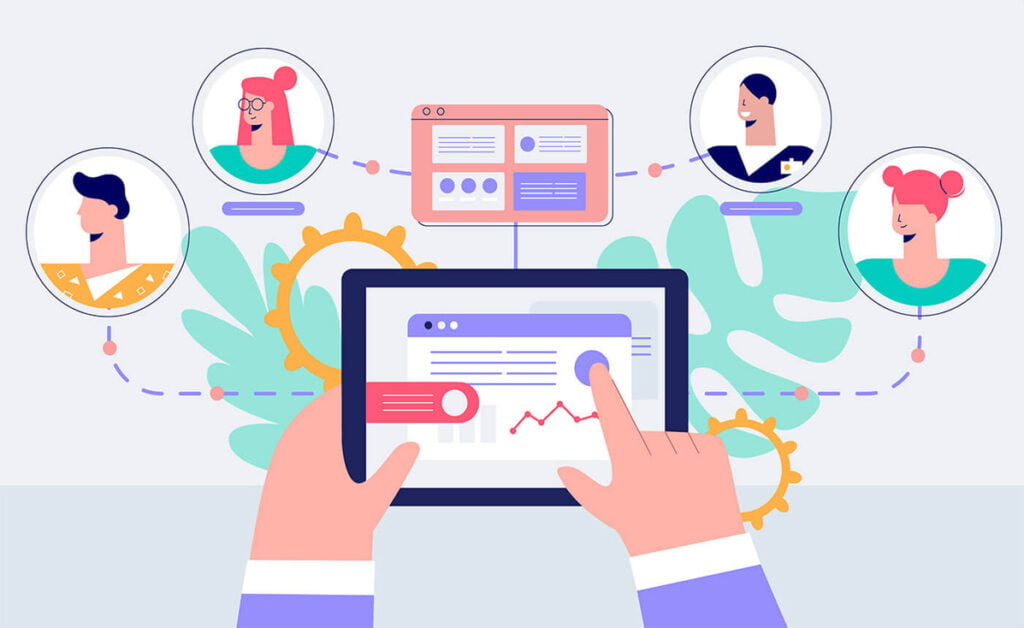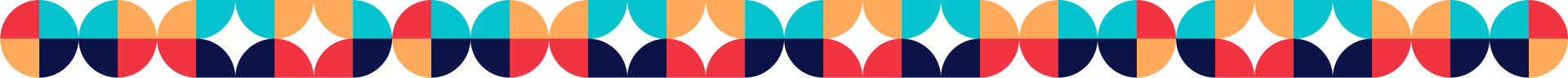Since the Covid-19 pandemic, many businesses had to implement remote working systems to continue operations. If this is your case, you’re probably wondering how you can optimize your workers, and for this reason, you should know the tools for your remote team to boost productivity.
Although working remotely is easy, managing a remote team could be challenging for managers and employers, so you need to have the best intention to get it right.
In this article, you’re going to learn about the best software and programs that you can use to help your remote workspace run smoothly and without any issues. Let’s observe:
- The best management and software tools for your remote team
- Why do you need to have excellent tools for your remote team?
- Top tools for remote collaboration
- Top tools for project management and task assignment
- Top tools for centralized communication
- Top tools for video conferencing
- Top additional and miscellaneous tools
- How can Connect Resources help you have better management of your remote team?
1. The best management and software tools for your remote team
Deciding which tools for remote work you can use with your workers is a difficult task because there are many programs and apps available, and you don’t know which one could be the best for you.
However, if you’d like to set up your team workspace for success, you need to invest some time searching and testing the best software to improve your processes. You also need to optimize your computer and your teams (read more about it here). Thus, these applications will be as effective as possible.
1.1 Focus on performance and results
When selecting tools for your remote team, your primary focus has to be on improving performance and getting the best results possible. Keep in mind that you have to discuss all your team’s choices, so everyone can select the best software according to the team’s needs.
Once you start using the best tools for your team then you’re going to see a significant improvement in your processes, and this is going to take the company to success.
2. Why do you need to have excellent tools for your remote team?
There are many reasons why you have to select excellent tools for your remote team; let’s observe:
- Streamline team collaboration
- Ensure better time management
- Keep track of your team’s performance
- Ensure better communication between employees
- Have a clear understanding of everyone’s tasks
- Having all the information available for your team
- Have a better distribution of tasks and functions
So, as you can see, selecting optimal tools for your team is perfect for your business and for receiving excellent results.
You have to know that the most common employment issues in the UAE also apply to remote workers, so you need to solve every problem and have a team that works proficiently for your business.
3. Top tools for remote collaboration

Remote collaboration is essential for ensuring outstanding performance, so these are among the top tools for your remote team that you have to select. Since employees work from their homes, they don’t have access to all the information, so you need to use services to store, edit, and share documents.
Why do you need to have the best collaboration tools? Let’s observe:
- Work together on the same document
- Centralized location for information
- Have an effective location to collaborate
- Have a tailored workspace
3.1 Dropbox
Dropbox is one of the best storage options, and your remote team could benefit greatly from it. It’s an excellent tool for your team for the following reasons:
- You can share sensitive information
- It’s excellent for large files
- It has a user-friendly interface
- It has powerful scanning tools
- You can purchase Dropbox Business to use it with your team
With Connect Resources and its Staff Outsourcing Service, you can have the best assistance with your remote team, and you’re going to know how to use all of these remote collaboration tools to boost your team’s performance.
3.2 Google Suite
Google Suite is the best option for remote collaboration because it offers many features that you can take advantage of and use with your team. They’re continually improving it, and some of the best ones you can use are the following:
- Google Drive: store documents and files and protect them. It’s the perfect option for file sharing
- Google Docs: It’s a great word processor for your team; you can use it for real-time editing and keep track of the edition.
- Google Sheets: a simplified tool that you can use for task management
- Google Slide: it’s great for doing a simple presentation
4. Top tools for project management and task assignment
Excellent project management and proper task assignment for your workers can be done by the best tools for your remote team that we have compiled here. You can manage productivity and assign tasks to your employees easily without worrying too much.
4.1 Trello
Trello is a free Kaban board that you can use as a project management tool. It’s a simple Kanban board, and it’s excellent for managing the tasks assigned to each of your employees.
What are the best features of this tool? Let’s observe:
- Basic collaborative tools integrated
- Perfect for straightforward projects
- Ideal for a few employees
- It has cards that are perfect for organization
4.2 Basecamp
Basecamp is considered one of the best tools for management since you can have extraordinary processes with it. What does it include?
- Schedules: to have a great organization of meetings and appointments
- To-do lists: to organize day-to-day routines
- Message boards: to create content and discuss it
- Chat rooms: to discuss issues instantaneously
- File storage: a great feature to improve remote working
Knowing how to handle all of these project management tools could be challenging, so if you’d like to receive extra help with the latest software available for your remote team, you have to contact Connect Resources to receive the HR Consultancy Service.
4.3 Asana
Asana is one of the most straightforward tools for remote teams since it’s intuitive and streamlined, so you can correctly use it as the task management software. It’s easy to understand, and you don’t have to waste time setting it up.
5. Top tools for centralized communication

One of the most challenging aspects of working remotely is that you can’t communicate effectively as if you were at the office. For this reason, you need tools for your remote team that allow you to have better communication at the same place.
5.1 Skype
Skype not only works as a great video conferencing tool, but you can also use it as a chat app. You can set up group chats for your team to discuss the same matter at the same time. It’s great for solving quick issues and having immediate responses.
Having excellent communication tools is one of the top marketing strategies you can use to successfully promote your business. This way, you’re proving that you’re updated with the latest technologies in your company.
5.2 Slack
Slack is one of the best communication platforms for the following reasons:
- It integrates group chats and direct messages
- It has third-party apps to facilitate communication
- You can improve the app with plugins to increase the functionality
5.3 Troop Messenger
Troop Messenger is a highly accessible tool, and it’s excellent because it ensures privacy and confidentiality. You can send and receive text, but you can also share images or files and data important for the team.
6. Top tools for video conferencing
Since your workers can’t go to a meeting personally, you have to use tools for your remote team that allows you to communicate through video conferencing. With all of these options, you’re going to feel like you’re in the same room, and this is important to clarify all the tasks and goals you have to achieve.
6.1 Zoom
Zoom is one of the most popular video conferencing tools. It’s a simple screen-sharing service, and you can use it to transfer files too. The best part is that it’s available to use on many devices.
Having great video conferencing tools is excellent since it is one of the top tactics to engage employees because as a manager, you can better explain what you expect, and you can see their level of engagement with what they have to do.
6.2 Skype
Among the working remotely tips and tools you have to know are that you must have excellent communication, and Skype is the perfect option for your team. It’s completely free and, for this reason, is one of the most used for remote teams.
7. Top additional and miscellaneous tools

There are also many other tools that you can use to improve some of your processes, and although they’re not mandatory for any remote team, you can implement them if you’d like to add something extra.
As you may know, technology has impacted many processes done by companies lately, so it’s normal to expect its impact on many tasks and functions managed by remote teams.
7.1 Screen sharing tools
One of the best tools for remote work that you can use is those aimed for screen sharing to show and explain how to do a specific task. You can even use them to manage some of your worker’s computers remotely. Some of the best ones are:
- TeamViewer
- Join.me
7.2 Culture building
You don’t have to forget about developing a healthy company culture, and with a remote team, this could be challenging. Some of the best software you can use is the following:
- Know Your Team (KYT): it’s perfect to build trust and relationships with your remote team. There are great functions like icebreaker questions, one-on-one meetings, and positive affirmations.
- Donut: it works as integration for Slack to encourage workers to get to know them by chatting about something other than work
7.3 To-do lists and calendars
The organization should be the most critical aspect for any employee because it helps them give their full potential.
What are the most useful calendars and to-do list tools? Let’s observe:
- Google Calendar: it is part of Google Suite, and you can synchronize all of your events and receive notifications. It has additional features like a world clock and the option to connect it to a time tracking app.
- Todoist: it provides many useful options, and you can adapt it to your requirements
- Microsoft To-Do: straightforward and customizable tool, also it’s free.
Having great organization within your remote team is one of the best tips for aligning your strategic goals with your workers since everyone knows what to do, and they can have better planning for their activities.
7.4 Security
The best tools for remote teams that you can use for sensitive projects are the following:
- LastPass: you can create credentials and manage them with your team.
- Cleverfiles: a helpful software that helps you recover deleted files
7.5 Monitoring
The monitoring tools are specially designed for managers that work with outsourcing companies so that you can see the hours spent by the remote team.
- TimeDoctor: this tool is designed specifically for remote collaboration supervision
- Toggl: excellent for time tracking for busy workers
Keep in mind that although you can monitor your team’s working hours, you also have to respect their spare time since you have to consider the work-life balance of your employees so they don’t overwork and get stressed.
8. How can Connect Resources help you have better management of your remote team?

Once you know the working remotely tips and tools that you can apply with your staff, you’re probably wondering if there’s some extra help available to understand how to use all this knowledge.
The best part is that you can contact Connect Resources to get assistance with your remote team, from hiring the best remote workers to manage your remote team, this top-leading outsourcing agency in the UAE is going to be your ally to increase your team’s productivity.
Would you like to contact Connect Resources for assistance with your remote team? You can call at +971 433 166 88 or send an email to contact@connectresources.ae, and you’ll talk to one of their representatives that will gladly answer all of your questions.